Planning a business trip for your boss can be as thrilling as it is nerve-wracking, and getting it "right" involves more than just booking flights and making hotel reservations. To ensure a seamless travel experience for everyone involved (including you), you need to make sure that you've done the proper due diligence and checked all the details, including getting the right travel documents in place, organizing transfers, and creating a back up plan should anything not go to plan. And let’s face it, the traditional way of juggling emails from your company's travel agent, maintaining spreadsheets, and keeping paper notes is a fast track to confusion and stress.
To solve this problem, there are a lot of tools available on the market that can transform business travel planning from a chaotic process into a streamlined, stress-free operation. One of these tools is Trello - a visual collaboration tool. In this article, we're going to delve into how you, as an Executive Assistant or Office Manager, can use Trello to create a business trip itinerary and keep your boss’s business travel arrangements organized and efficient.
When do you need to use Trello for travel planning?
Travel planning requires you to keep a lot of information in your head, and that's just when you're booking for one person. By using a tool like Trello, you can get all your thoughts down onto the board and organize them in a way that makes sense for you. So whether you're booking for one person, or planning a group trip or event, it can be a useful tool.
Getting started with Trello - 5 steps to organize your travel
Because of the tools and the layout of the platform, Trello is a great option for structuring your boss's business trips. Trello operates on a system of boards, lists, and cards. Think of a board as your business travel planning dashboard, lists as categories of travel components (like flights, accommodation, meetings, etc.), and cards as individual tasks or information pieces within those categories (such as your "to-dos"). Below we're going to cover a step-by-step process of creating a killer Trello board.
 Step 1: Create a travel board
Step 1: Create a travel board
Start by creating a new board in Trello for your boss’s business trips. Call it something clear and straightforward, such as “[Boss’s Name] Travel.” This board will be an essential hub for all your travel-related plans, information and business documents that affect your boss, other employees or third parties involved in the business trip.
 Step 2: Set up lists for major travel components
Step 2: Set up lists for major travel components
Within this board, you can create lists to represent each major component of the business trip, everything from the things you need to consider beforehand (visas, research) to the planning (meetings to book in) to the actual booking (hotels, transport etc). Here are some list suggestions:
-
Research: Before booking a business trip you have to learn more about the country and the destination. Will there be any cultural differences you need to take into account? What currency is used in the country? Will your boss need cash? What time zones will they be traveling across? Its also important to understand the purpose of the business trip so that you can maximize the time away from the office and make it efficient for the person traveling.
-
Flights: After you've researched the destination, you're ready to start researching flights. On this list you can fill in all the details about the flight - the name of the airport, travel times, airport lounges, seat and confirmation numbers.
|

Goodwings goes beyond just travel planning - we help you book and manage all your travel in one place. Discover how we can help you find the best travel deals, create detailed itineraries, and keep you on top of your sustainability goals.
Learn more here
|
-
Accommodation: Deciding which accommodation to book can be time-consuming with almost unlimited options. By understanding your boss's needs and preferences, as well as the purpose of the trip, it will be easier to select the best one. Things to consider when deciding: Should the accommodation have a gym so that your boss can stick to their usual routine? Should it be a sustainable hotel chain? Should it be close to any facilities or venues? What is the budget? When you've found the right accommodation, you can then fill in the address, check-in time, contact details, and reservation numbers.
-
Ground Transportation: When arriving at the airport in a foreign country, it is convenient to already have a contact number or pre-booked transportation to the accommodation. Public transportation and car rental are also available options, and it's advisable to research the best alternative for the location in advance.
-
Documents: Your pre-trip research will help you understand whether you need specific documents for the trip. This includes things like insurance documents in case of medical emergencies, vaccines, visas and checking your boss's passport expiry date. Don't forget that some documents take time to arrive, so plan ahead, or be prepared to pay money for a fast-track service.
-
Meetings and Events: During the business trip, are there any events or meetings that your boss is going to attend? If so, is there any preparation you need to do (such as putting the finishing touches on a presentation), or special equipment that they need to take with them. Here, you can also include the addresses of the events and the names of the companies.
-
Itineraries: To get the most out of the trip, it is important to have a detailed itinerary, with meetings, appointments, and other activities carefully outlined. This allows you to understand what needs to be done and gives you an overview so you can keep track of their movements.
-
Other: This is for things that need to be thought of and planned but don't fit into the other categories end up in "Other." Here, you can input all the information about weather forecasts, packing lists, or other miscellaneous items - maybe someone needs to water your boss's plants when they're away - if so, stick it in "other"!.
-
Follow up: When the business trip is finished, its a good idea to do a follow up, evaluate the trip and how it went. Book a check in with your boss to get feedback on the hotels, flights or anything else that could be improved upon. This list is to help improve the overall travel experience and make future trips even better.
 Step 3: Populate cards with key information
Step 3: Populate cards with key information
Under each list, create cards for specific items. For a flight card, include travel details: departure and arrival times, flight numbers, gate information, and any loyalty program details. The attachment function is your friend here, you can attach screenshots of booking confirmations, boarding passes, or maps directly to the relevant card.
 Step 4: Use Checklists and Deadlines
Step 4: Use Checklists and Deadlines
Trello allows you to add checklists to cards, which is perfect for ensuring no detail in the business trip is overlooked. Add a checklist to the “Documents” card for travel documents, or to the “Packing List” card to ensure nothing is forgotten. Setting deadlines for tasks, such as when to check in for a flight or when to confirm meeting times, can also help keep everything on track.
 Step 5: Share and collaborate
Step 5: Share and collaborate
By sharing boards with other travelers and colleagues, they can get direct access to all their travel information in one place. They can check their itinerary, know what’s coming up next, and even tick off tasks if needed. You can also enable notifications for updates or changes, ensuring both you and your boss are always in the loop.
Pro tips to help you master Trello for business travel planning
-
Labeling: Use labels for quick visual cues about the status of tasks for example, “Booked”, “To Be Confirmed”, “Completed”. Labeling your cards with short and clear names will make it easier to get an overview.
-
Color coding: This can be used to visualize which cards belong together or to show which tasks need to be prioritized. For example all the blue cards need to be done first, like booking flights and the yellow cards are the flight numbers that are linked to the blue cards. Color code your Trello cards with this free Chrome Extension. Get it here.
-
Custom Fields: For more complex travel arrangements, consider using Trello’s custom fields to add additional information to cards like cost tracking or loyalty program numbers.
-
Offline Use: When traveling there will be times where there is no internet access. To get around this problem you can synchronize the board with yours or your boss's computer in advance.
-
Archiving: Once a trip is completed, archive the board or repurpose it for the next trip by updating the cards and lists. This keeps your Trello workspace organized and clutter-free and you don't have to spend time one making a new one.

Goodwings: For when you need more than just travel planning
There's no doubt that Trello is a great tool to help you organize your research and collect all the essential information for upcoming trips, but when it comes time to actually booking and managing your boss's travel, you will still need to jump between different platforms or even worse, email back and forth with your travel agent, leaving you with a trail of emails and scattered information. Here's what Goodwings can help you do:
-
Book all your travel in one place
No more liaising back and forth travel agents or keeping track of multiple email threads and different booking confirmations. With Goodwings's intuitive, easy to use platform, you can book and manage everything in one place, including hotels, flights, cars and trains. We'll even help you choose lower-emissions options when you travel.
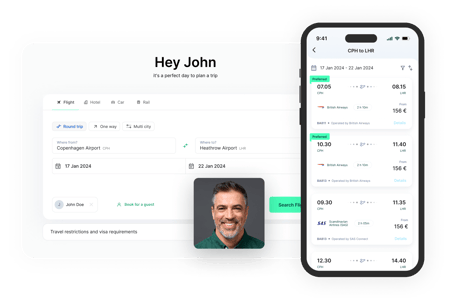
-
Build detailed AI-enabled itineraries
Collect all your travel bookings, reservation numbers, meeting details in one place. Goodwings' AI Travel Companion will also help you with recommendations for low emission last-mile transport options, restaurants or suggestions for what to do if you have a spare hour to kill.
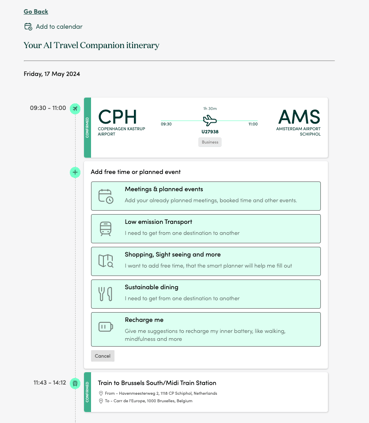
-
Get the support you need (but from experienced travel professionals!)
One of the biggest frustrations travel bookers experience is poor and/or slow customer service, or not being able to reach someone out of hours or in a different time zone. Goodwings has a team of multilingual customer support agents located across 36 different countries, and they're available 24/7. What's more is that we never use call centers.
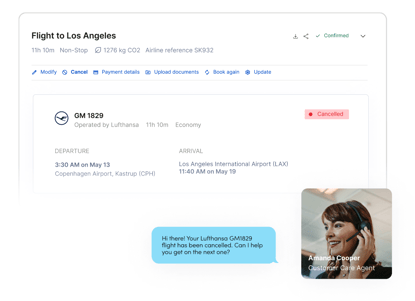
|
